After creating a multi-page scan, you can reorder the pages at your convenience. To do so:
- Open a multi-page scan and tap the Page Thumbnails icon
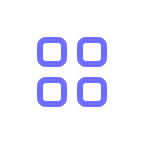 at the top.
at the top. - Touch and hold the needed page until it lifts up.
- Hold and drag the page to reorder the pages of your document.
That’s it! The changes will be automatically saved.